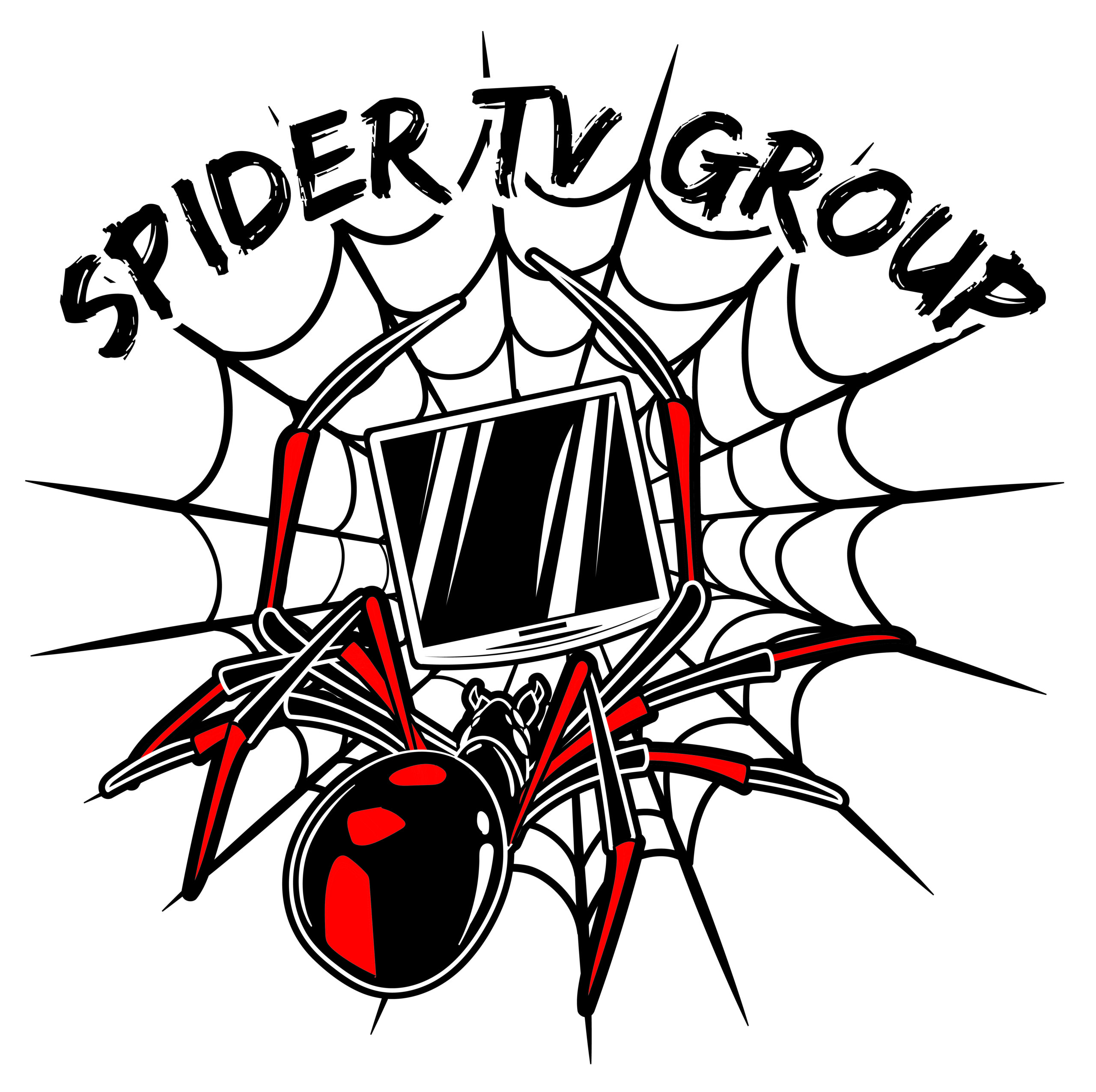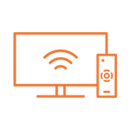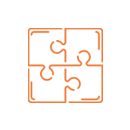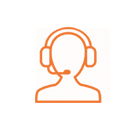Try our 24Hrs Free Trial to see whether our service is right for you!
 Enjoy on your favorite devices with more than 8,000 channels & 35,000 VOD
Enjoy on your favorite devices with more than 8,000 channels & 35,000 VOD 
WHY CHOOSE US

HD Sports, Movies, Kids & more
Stream all your favorite live sports from all around the world in HD & FHD.
COMPATIBILITY
Support MAG, Android, Firestick, Windows.
GREAT SUPPORT
Support by ticketing system is available.
Available Android/Firestick Subscriptions

Available MAG BOX Subscriptions

FAQ

HOW TO INSTALL OUR APPLICATIONS ON ANDROID DEVICES (Android Box, Cellphone, Tablet, Android TV, etc.)
We provide our customers with the option to install one of our customized version of XCIPTV or IM.
Start by opening your web browser from the Android device that you want to use the service and type in one of the following links, (X) OR (Y) according to the application you want to use :
XCIPTV Version Installation link:
(X) https://bit.ly/SPIDER_XC
or
IM Version Installation link:
(Y) https://bit.ly/SPIDER_iM
Press “Enter” and the application will begin to download.
Once the download is completed, on settings of your Android device look for “Storage”, “My files” or “Downloads” folder and find and install the Apk.
When first opening the app, login with the username and password received on your IPTV Service Details email.
HOW TO INSTALL OUR APPLICATIONS ON AMAZON DEVICES (Firestick, Fire TV, Amazon Cube, etc.)
We provide our customers with the option to install one of our customized version of XCIPTV or IM.
On the Amazon device go to Settings, My Fire TV, Developers Options and make sure to turn “On” these 2 settings:
ADB (If it’s OFF, turn “ON”)
Allow Install from unknown Sources (If it’s OFF, turn “ON”)
Then press the home button on your remote, locate and open the application “Downloader” and type in one of the following links, (X) or (Y)
according to the application of your choice :
XCIPTV Version Installation link:
(X) https://bit.ly/SPIDER_XC
or
IM Version Installation link:
(Y) https://bit.ly/SPIDER_iM
Press “GO” and the application will begin to download, click on install when prompted to do so.
Now, go to your applications section and find and open the Spider TV Group app and login with the username and password
that you received on your IPTV Service Details email.
NEED ASSISTANCE OR HAVE ANY QUESTIONS?
Email us to: spidertvgroup@gmail.com